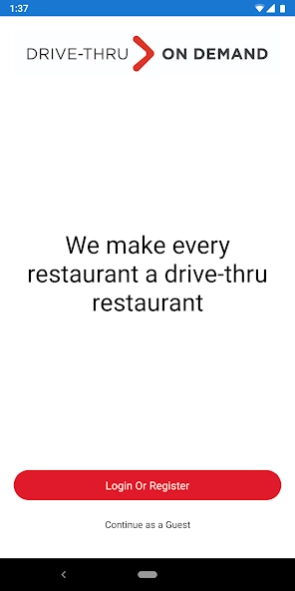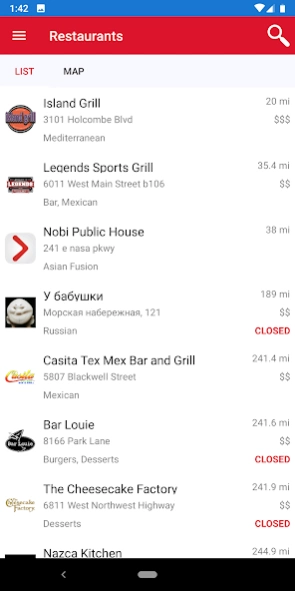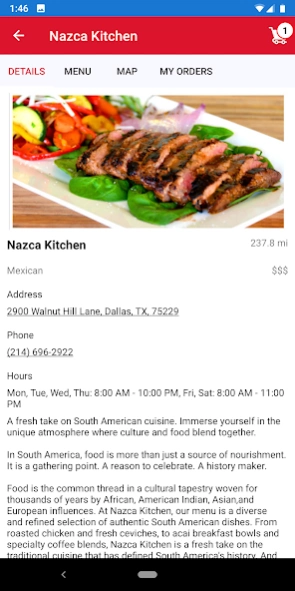Drive-Thru On Demand 1.21
Free Version
Publisher Description
Drive-Thru On Demand - We make every restaurant a drive-thru restaurant.
Drive-Thru On Demand is a new app based technology that will allow anyone to order from their favorite restaurants and enjoy the convenience of a drive-thru using only a smartphone or tablet. This is not delivery but your virtual drive-thru. When using the Drive-Thru On Demand App, after you order you will be alerted throughout the process of your meal, when it's received, and when it's packaged and ready to go so that you can plan when to arrive. When you pull up to pick up your meal, you simply tap the "I'm Here" button and restaurant management receives an alert that you have arrived along with your name, order number, and vehicle information allowing the restaurant to bring you your order directly to your car while you wait for it. No need to get out or go in.
The Drive-Thru On Demand app is meant to support local restaurants to help them conveniently participate in the drive-thru industry without a huge cost investment and more conveniently for consumers to use at the ease of their smart phone and tablet.
Drive-Thru On Demand offers:
• Search by Map, Restaurant, Cuisine, or Category
• Simple & Easy Ordering with Customizable Menu Items and Special Requests Feature
• Real Time Order Tracking and Alerts
• No Minimum or Maximum Orders
• Flat $2.25 Convenience fee
• In-App Help & Support
About Drive-Thru On Demand
Drive-Thru On Demand is a free app for Android published in the Health & Nutrition list of apps, part of Home & Hobby.
The company that develops Drive-Thru On Demand is DTOD. The latest version released by its developer is 1.21.
To install Drive-Thru On Demand on your Android device, just click the green Continue To App button above to start the installation process. The app is listed on our website since 2020-10-17 and was downloaded 1 times. We have already checked if the download link is safe, however for your own protection we recommend that you scan the downloaded app with your antivirus. Your antivirus may detect the Drive-Thru On Demand as malware as malware if the download link to dtod.customer.app is broken.
How to install Drive-Thru On Demand on your Android device:
- Click on the Continue To App button on our website. This will redirect you to Google Play.
- Once the Drive-Thru On Demand is shown in the Google Play listing of your Android device, you can start its download and installation. Tap on the Install button located below the search bar and to the right of the app icon.
- A pop-up window with the permissions required by Drive-Thru On Demand will be shown. Click on Accept to continue the process.
- Drive-Thru On Demand will be downloaded onto your device, displaying a progress. Once the download completes, the installation will start and you'll get a notification after the installation is finished.